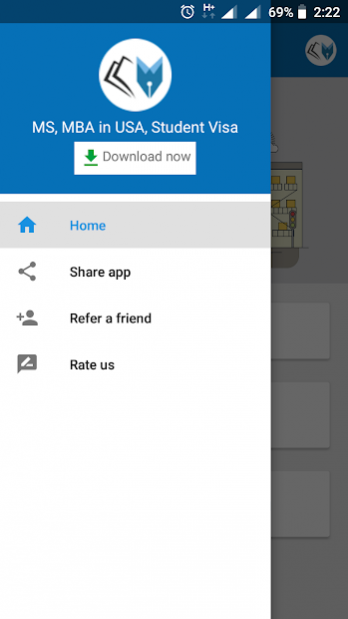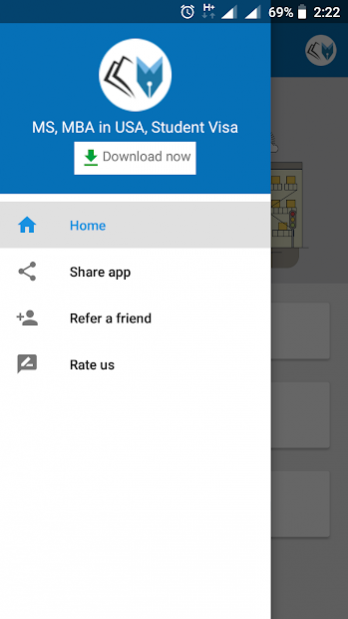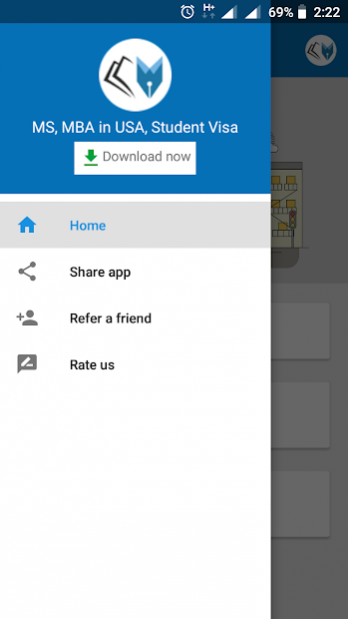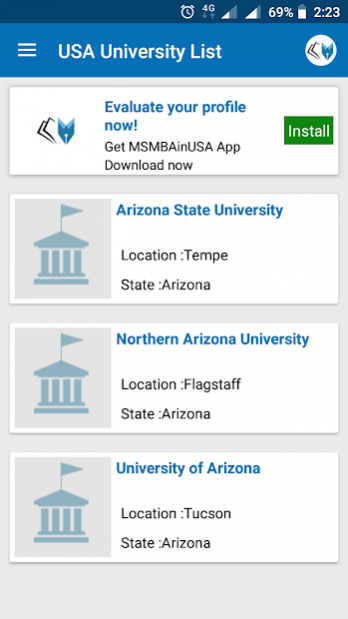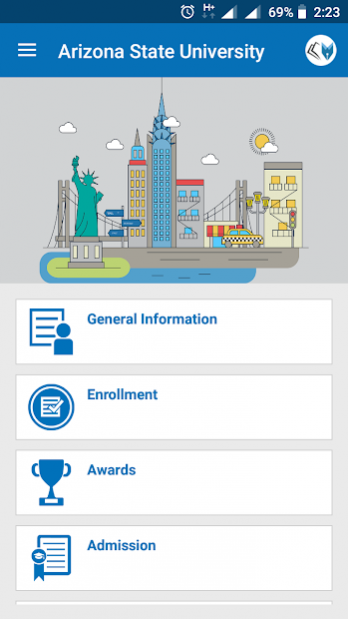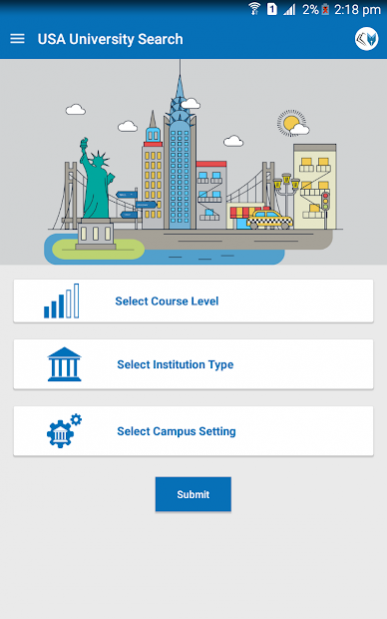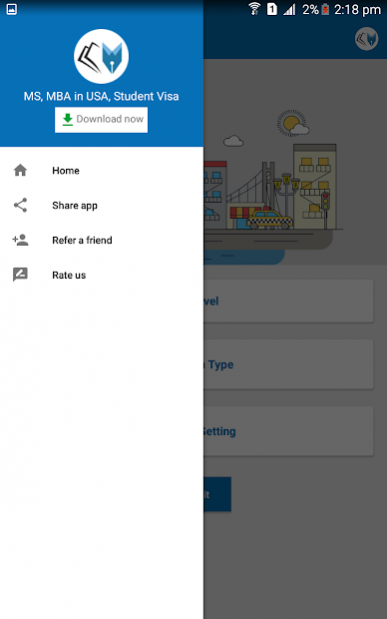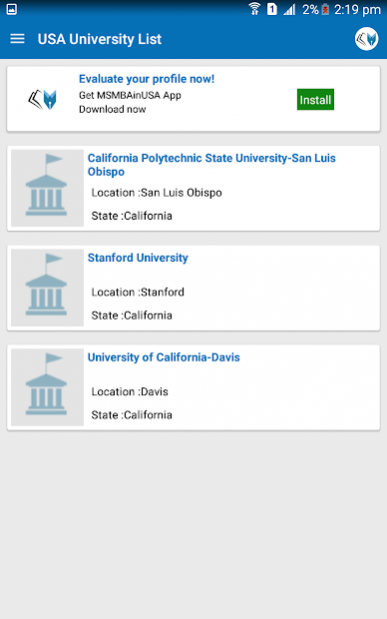USA University Search Tool 2.1.1
Free Version
Publisher Description
USA University Search is a great App to shortlist US universities for aspirants.
It is a very reliable and useful App for MS in US aspirants. We give you all the information about a university including its location, application process, courses offered, types of institutions and much more.
We have assembled data from reliable sources and provide you with the latest updates on various universities. It is an extensive list of universities offering hundreds of degree programs. Let us help you in shortlisting the best US universities for your application.
The key features are you can shortlist universities according to
- Course Level (certificate, masters, bachelors, associates, etc.)
- Course type (engineering, architecture, management, etc.)
- Major (specialization subjects like mechanical, bio-medical, etc.)
- Tuition fees
- Institution type (public, private, non-profit)
- Campus setting (rural, urban, city, etc.)
Additional Features
- Get the student-faculty ratio for the universities
- Student population at the university
- Degrees awarded by the universities
- Extra-curricular activities at universities
- Credits accepted by universities
We are waiting to hear from you, please get in touch for any new ideas, bugs or queries that you have about the App.
About USA University Search Tool
USA University Search Tool is a free app for Android published in the Teaching & Training Tools list of apps, part of Education.
The company that develops USA University Search Tool is MSMBAinUSA. The latest version released by its developer is 2.1.1.
To install USA University Search Tool on your Android device, just click the green Continue To App button above to start the installation process. The app is listed on our website since 2019-01-08 and was downloaded 10 times. We have already checked if the download link is safe, however for your own protection we recommend that you scan the downloaded app with your antivirus. Your antivirus may detect the USA University Search Tool as malware as malware if the download link to com.dev.usauniversitysearch is broken.
How to install USA University Search Tool on your Android device:
- Click on the Continue To App button on our website. This will redirect you to Google Play.
- Once the USA University Search Tool is shown in the Google Play listing of your Android device, you can start its download and installation. Tap on the Install button located below the search bar and to the right of the app icon.
- A pop-up window with the permissions required by USA University Search Tool will be shown. Click on Accept to continue the process.
- USA University Search Tool will be downloaded onto your device, displaying a progress. Once the download completes, the installation will start and you'll get a notification after the installation is finished.